- Click the “Schedule an Appointment” button.
- Sign in with your UM WebID and password.
- Look for an open time slot that works for your schedule (represented by white boxes).
- Click on the time slot of your choice to open the appointment reservation form.
- Fill the form out to share information with our consultants about your goals for the session. Attach any relevant documents to the appointment reservation form.
- Online Appointments: When it is time for your scheduled appointment, return to the Appointment Schedule and click the yellow box (your appointment), then click “Start or Join Online Chat Session.”
Online Appointments
The speaking center offers two types of online appointments: Live Chat and Video Conference. These appointments are ideal for getting immediate feedback and answers to your public speaking questions. Live chat appointments are the best when conducted with a personal computer for laptop rather than a mobile device.
Live Chat
You and your consultant will be able to type messages, share drafts of your speech outlines, and make changes in real time. This type of appointment requires a consistent internet connection for the length of the appointment
Video Conference
These appointments are synchronous and ideal for getting feedback on the nonverbal (tone of voice, facial expression, hand gestures, etc.) aspects of your speech delivery.
Face-to-Face Appointments
Please follow the most updated campus protocols to the Coronovirus for all face-to-face appointments.